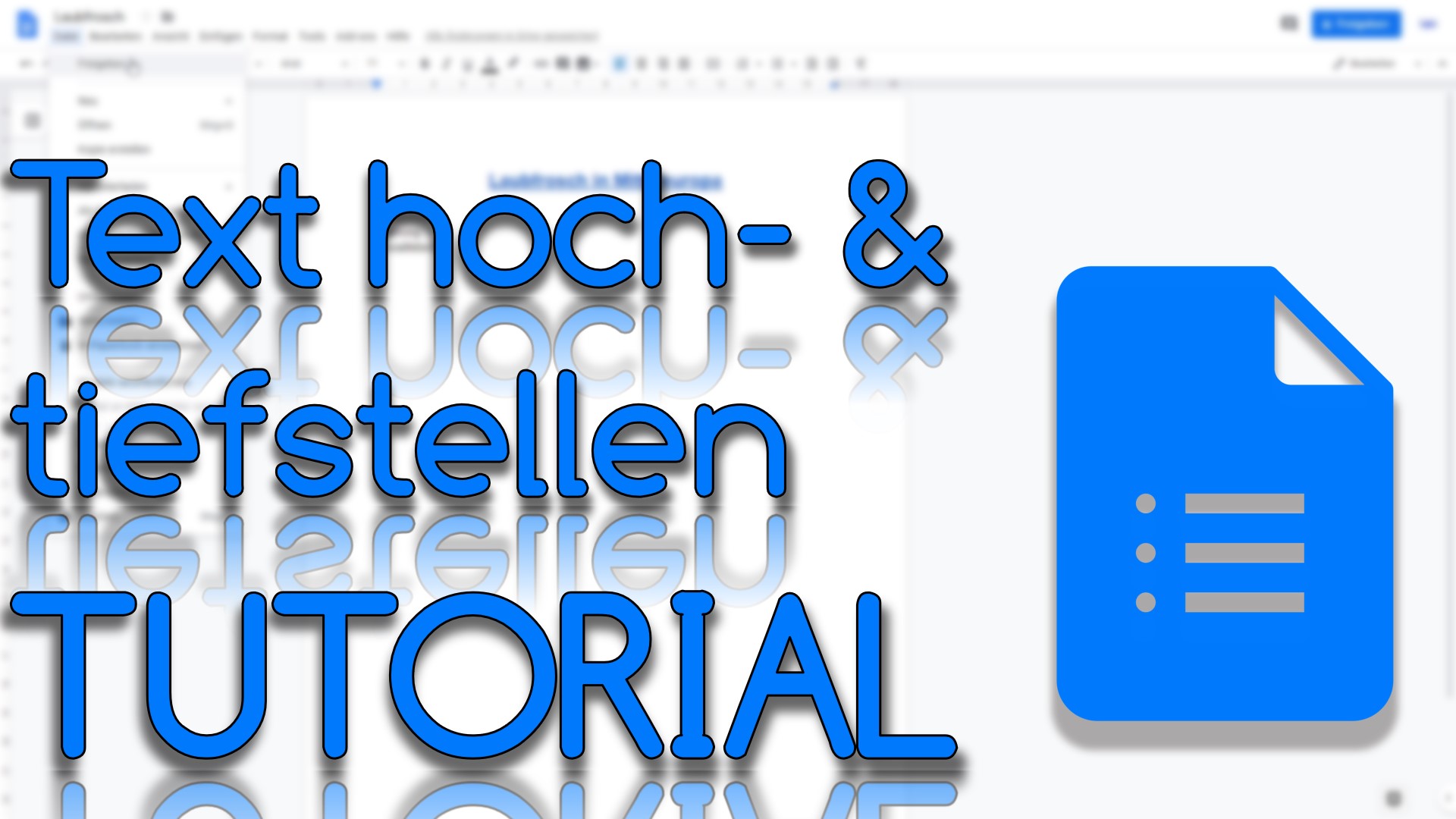Text hoch- & tiefstellen in Google Docs
Leonhard Krause
Text hoch- & tiefstellen in Google Docs
Im heutigen Video zeige ich, wie du Text hoch- und tiefstellen kannst.
Das Wichtigste in Kürze
- In Google Docs kannst du sehr leicht mittels eines Shortcuts oder mit dem Menü Text hoch und tiefstellen.
- Mit dem Tastenkürzel STRG + . oder STRG + , kannst du Text hoch- und tiefstellen.
- Solltest du Mathematisch Formeln benutzen wollen, solltest du eine Formel in dein Dokument einfügen.
Zum Video